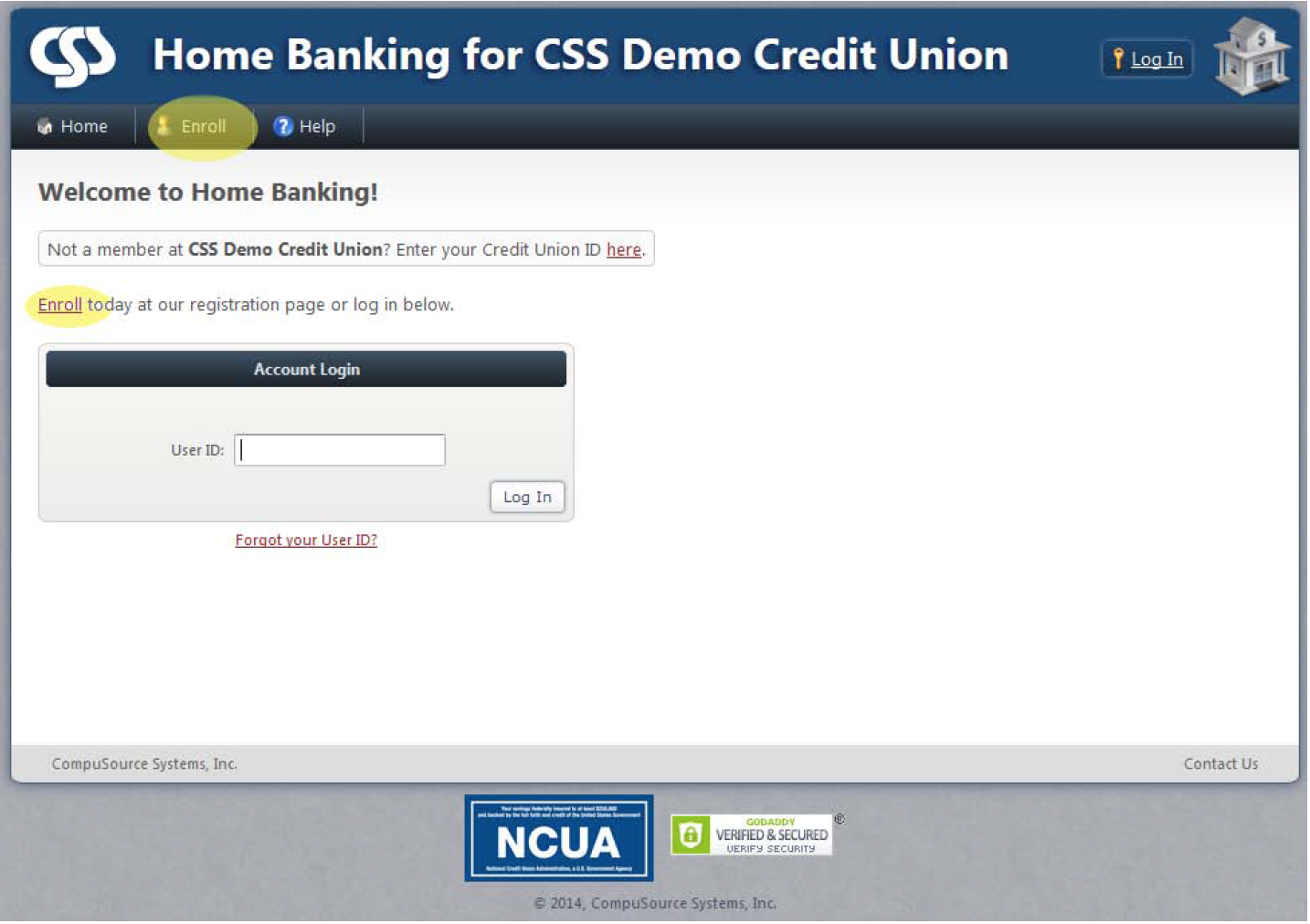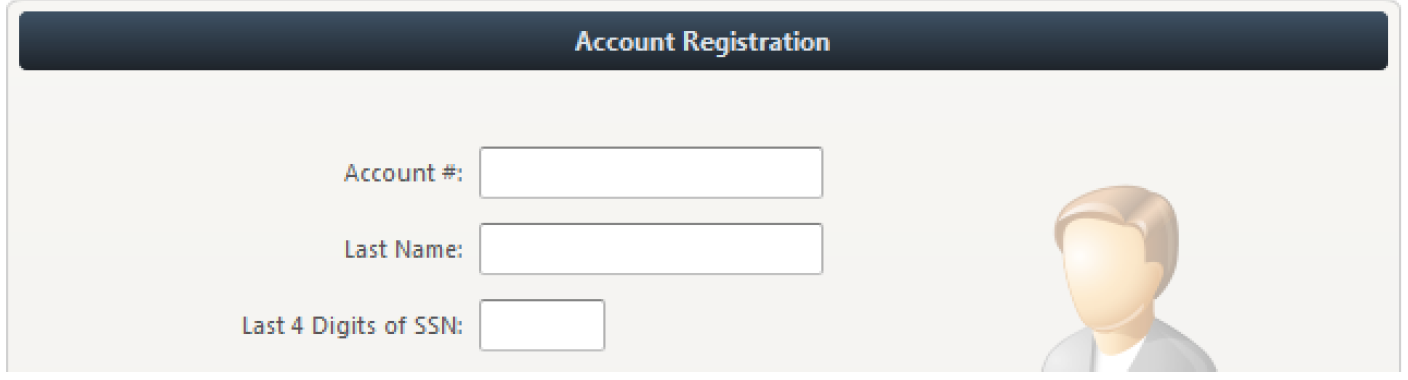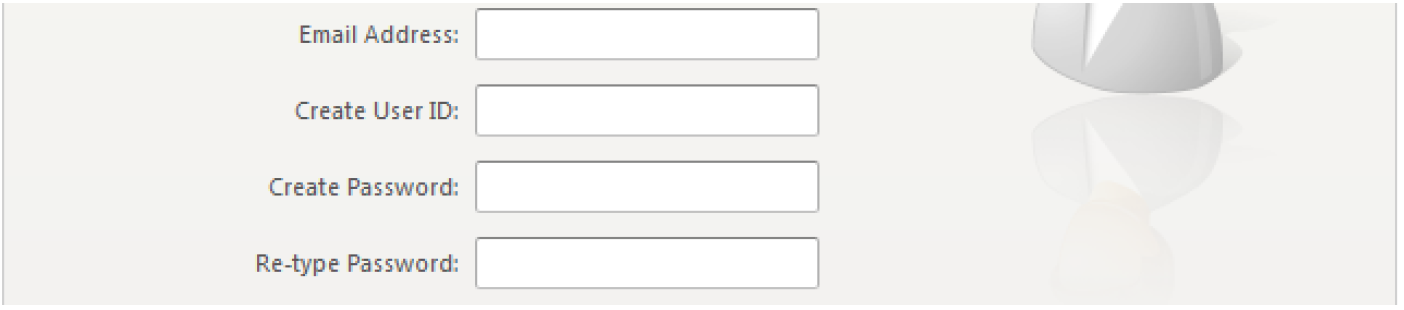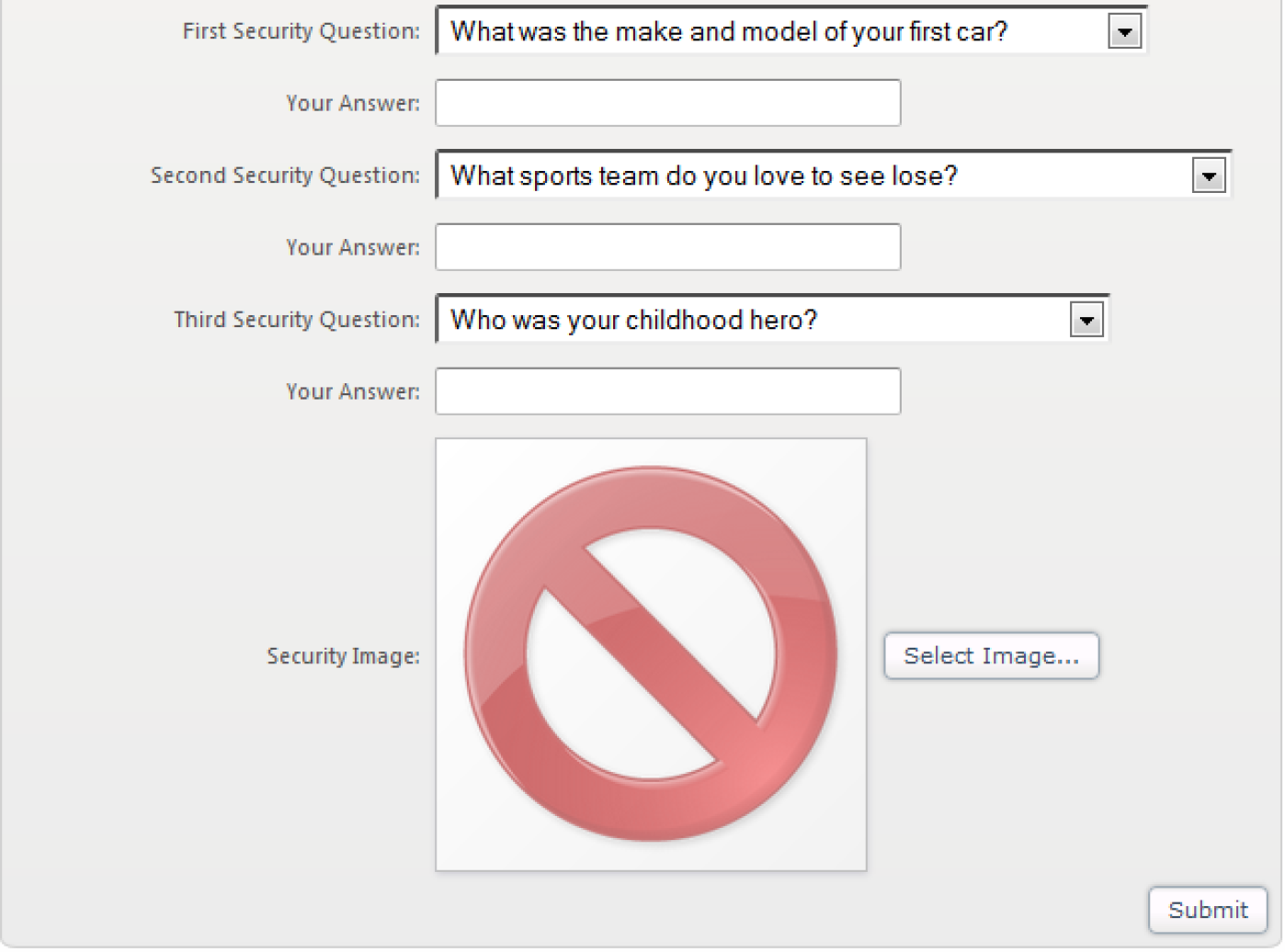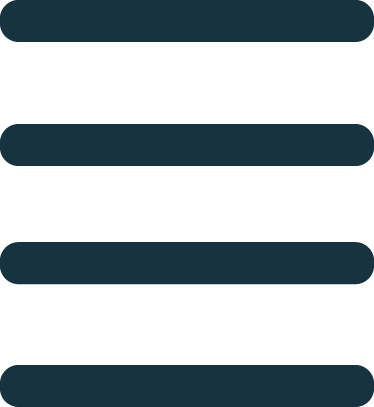Home Banking Instructions
Instructions
- Click on the link above.
- Once on the main Home Banking page, click the Enroll button from the menu, or click the Enroll link above the login box.
- Enter the required information that matches the information for the account. Control/Account number format is the format used by your current Home Banking provider, or your VRU. Then enter the Last Name of the Account Holder and the last 4 digits of their Social Security Number.
- Next, enter the account login information. The User ID is a unique identifier for the user, and will be verified to make sure it is not currently in use.
- Finally, select your Security Questions and then the answer for the selected question. This will allow us to verify your information if you sign in from another device, or if you have lost your password. Then, click the ‘Select Image…’ button to select your security image. This image will be displayed during sign-on, or during transactions and profile changes, to verify that your profile information is correct before continuing.
- After you have entered all of your information, click the ‘Submit’ button at the bottom. This will verify your information and create your online account. If you have entered any incorrect information, or have any errors, there will be a message marked in red to the right of the field that is the problem.